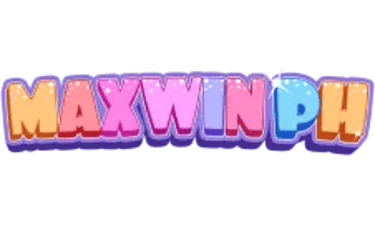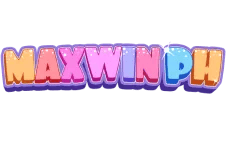How To Reset Password
Reset Your Password at MAXWINPH – Simple and Secure Steps
If you've forgotten your password or need to update it for security reasons, resetting your password at MAXWINPH is a straightforward and secure process. Follow these steps to ensure you can quickly regain access to your account and continue enjoying our gaming platform without interruption.
Step-by-Step Guide to Resetting Your Password
Step 1: Go to the Login Page
Navigate to the MAXWINPH login page. Click on the 'Forgot Password?' link, which you can find below the password entry field.
Step 2: Submit Your Email Address
Enter the email address associated with your MAXWINPH account. It’s important to use the email you registered with, as the password reset instructions will be sent there.
Step 3: Receive the Password Reset Email
Check your email inbox for a message from MAXWINPH containing the password reset link. If you don't see the email, remember to check your spam or junk folders.
Step 4: Reset Your Password
Step 5: Confirm the Reset
Once you’ve entered your new password, submit the form to update your account with the new password. You will receive a confirmation on the screen and possibly via email that your password has been successfully reset.
Creating a Strong Password
To enhance the security of your account, consider the following tips when creating your new password:
Length and Complexity: Ensure your password is at least 8 characters long and includes a mix of upper and lower case letters, numbers, and symbols.
Avoid Common Words: Use a random combination of characters instead of common words or phrases to increase security.
Use a Password Manager: Consider using a password manager to generate and store complex passwords. This tool can also help you keep track of different passwords for various sites.
Need Help?
If you experience any issues during the password reset process or have any questions, MAXWINPH’s customer support is ready to assist you. Contact us through live chat, email, or by phone for personalized help.
Security Best Practices
Regularly updating your password and ensuring it remains secure is vital for protecting your MAXWINPH account. Never share your password with anyone, and avoid using the same password across multiple sites.